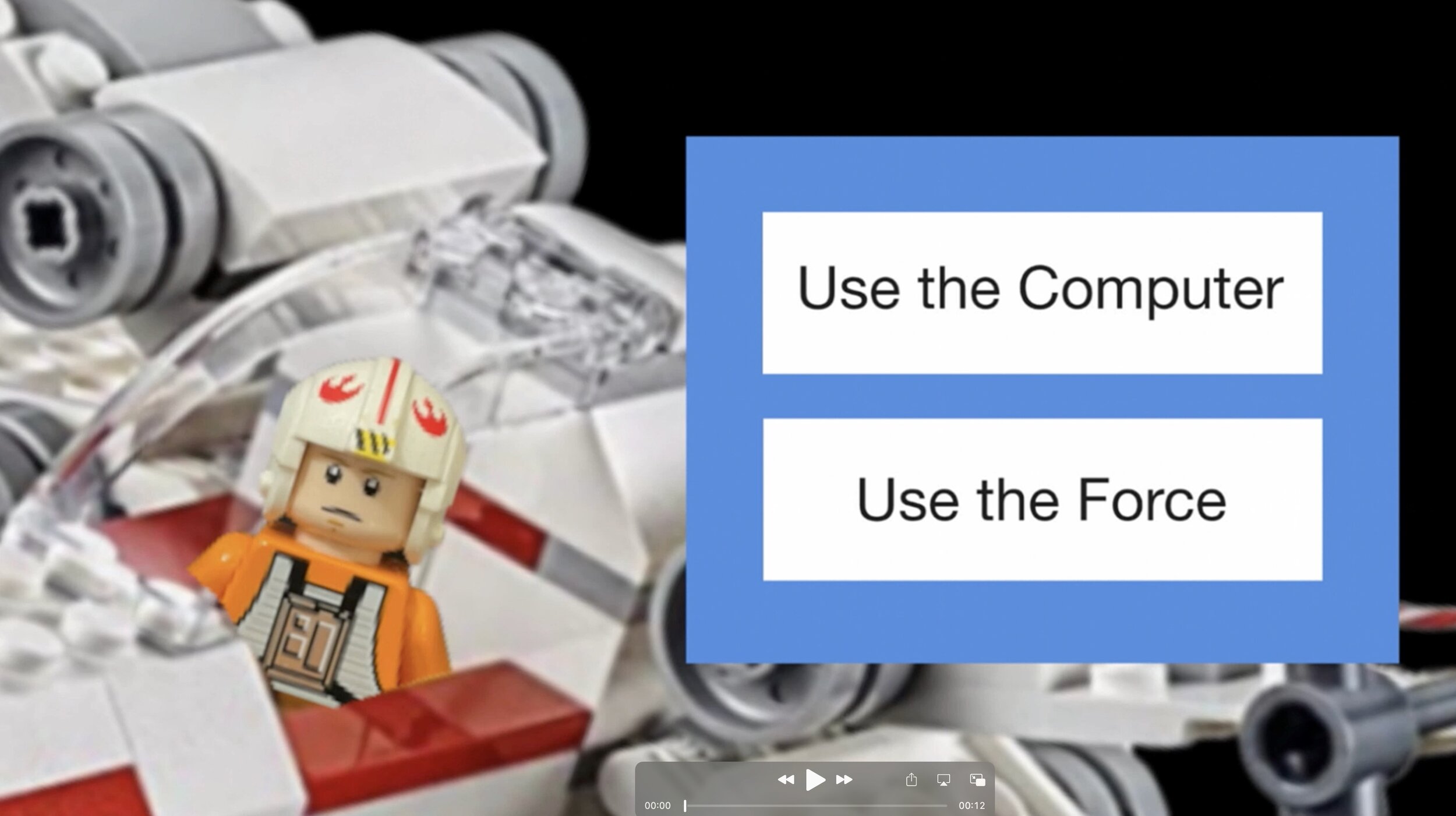Scenario Based eLearning: Best Decisions
How can you Add Decisions to eLearning modules?
Decision points can make or break your scenarios. If they’re too easy, you insult people’s intelligence. If they’re too hard, people get frustrated. And if the decisions aren’t meaningful, your eLearning scenario could fall into the pit of irrelevant training.
In this video, I’ll share three instructional design tips that will help you craft good scenario decision points. We’ll look at another Star Wars example to see how this works. And be sure to watch to the end of this video, when I’ll reveal a bonus tip that will make your decisions even stronger.
WATCH VIDEO HERE:
This post is NOT sponsored. Some product links are affiliate links which means if you buy something I'll receive a small commission, at no additional cost to you.
Instructional Design Scenarios (5 Tips)
Tip 1: The Best eLearning scenarios Start with Action Mapping
If you’re familiar with action mapping, you know the first step is to identify the main business goal. Note this isn’t a training goal like “increase the number of people who complete this course by 25%”.
Instead you work with your Subject Matter Experts and stakeholders to determine the business problem they’re trying to solve, and choose an appropriate measurable target.
Learn eLearning scenario skills from Star Wars
For example, in Star Wars a New Hope, the target goal is to destroy the Death Star. So if I were creating an eLearning scenario related to the movie, I’d make sure all of my decision points contribute toward achieving that goal.
As I craft my eLearning scenario, I edit out a lot of information from the original story. I might even have cut a few of the SMEs favorite subplots, otherwise our scenario would end up being two hours long. We only include the decisions that have the greatest impact on the goal, and leave the rest for a future story.
Tip 2: Star Wars example for scenario based eLearning
Let’s look at that climactic scene in the final Star Wars battle. Luke Skywalker has trained hard to become a Jedi Knight and has learned how to use the Force. He and the other Rebels are flying their Starfighters in an intense battle against the evil Empire. Finally, Luke gets his big chance to take a shot at the Death Star.
What’s the most meaningful decision you could include at this point in the story?
How about this?
Here’s another option.
And here’s a third option.
This first option wants you to define the force, which is more of an academic exercise, instead of a meaningful decision. These kinds of knowledge checks are very common in traditional eLearning.
They might ask the learner to describe important features, identify objects, or select items from a list. But really, it’s just testing how well someone can regurgitate information they’ve stored in short term memory. None of these are actual activities a person would do in their daily routine on the job.
The second option is a drag and drop activity. On the surface, this might seem meaningful, because having the learner click their mouse, and drag an object across the screen seems “Interactive”. But you need to look beneath the surface.
Just ask yourself: is this the real decision that Luke Skywalker is facing at this moment in the Star Wars story?
The BEST Scenario Decision in Star Wars
The third option is the most meaningful because this is what’s really going on inside of Luke’s head. He’s thinking to himself: should I use the onboard computer to pilot my Starfighter, OR should I use the Force?
It’s a difficult decision, because he’s been relying on the computer to pilot his Starfighter up to this point. Plus, he’s never done this before. And he’ll probably be criticized if he turns the computer off and starts using the Force.
This is a real on-the-job dilemma for Luke, and we’ve captured it with two simple buttons shown on a decision point screen.
This is just one example, and it’s been vastly oversimplified to work for the Star Wars movie. But in general, Meaningful Decisions are similar to real-life, on-the-job decisions AND they determine what happens next in the story
Tip 3: Luke Skywalker's decision (example for e-Learning scenarios)
Let’s say you’re playing through this Star Wars eLearning scenario, and you come to this decision point. Imagine how anti climactic it would be if this happened.
Yet, this is often the way we build traditional eLearning. The default “correct” or “incorrect” boxes pop up, and interrupt the story. If something like this happened when people were watching the Star Wars movie, it would have totally bombed at the box office.
So when you build your eLearning scenarios, think of yourself as a creative director. Whenever possible, let the learner experience the consequences for each decision.
For instance, if you choose Use the Force, you might see Luke blow up the Death Star and go on to be recognized as a great hero.
Or if you choose Use the Computer, maybe his Starfighter crashes and Darth Vader takes over the Galaxy.
Of course, it’s not always possible to show the consequences of bad decisions, especially if you’re working with live video. We can’t ask George Lucas to come back and refilm alternate endings for us. It’s probably more cost-effective to just show a text paragraph describing the bad consequence, or maybe have a voiceover narrator describe how it plays out.
If you’re building your scenario with Articulate Storyline, you can use the stock characters and text to display the bad consequence.
Or you could build your scenarios using an animation tool like Vyond, and create your own animated alternate endings.
The important thing is to let the learner experience the consequence, so they feel the emotional impact. This allows them to stay immersed in your eLearning scenario until the story arc is complete.
Instructional Design BONUS Tip:
What's the BEST number of decisions for an eLearning scenario?
If all of your decisions are meaningful and are aligned with the target business goal, you don’t have to offer a lot of options. I usually include two or three options per decision page when I build interactive videos for my clients.
Presenting the learner with too many options at once can be confusing for them. It also can cause a lot of problems with scope creep and future system maintenance. So in general, it’s best to limit the number of options to a max of three.
That allows you to present the learner with an optimal, mediocre, and poor choice. That’s a very effective mix for scenario-based eLearning. Just make sure they’re all realistic decisions that people actually might make on the job.
I’ll add even more videos to this Instructional Design Tips series in the future, and those videos will appear here soon.
Watch The Instructional Design Tip Series
In the coming weeks, I’ll add even more videos to this Instructional Design Tips series. You’ll see those videos on my YouTube channel as soon as they're available.
Are Interactive Videos Right for You?
I design interactive videos that take training to the next level. To find out if this could be the right solution for your organization, see samples of my work HERE.