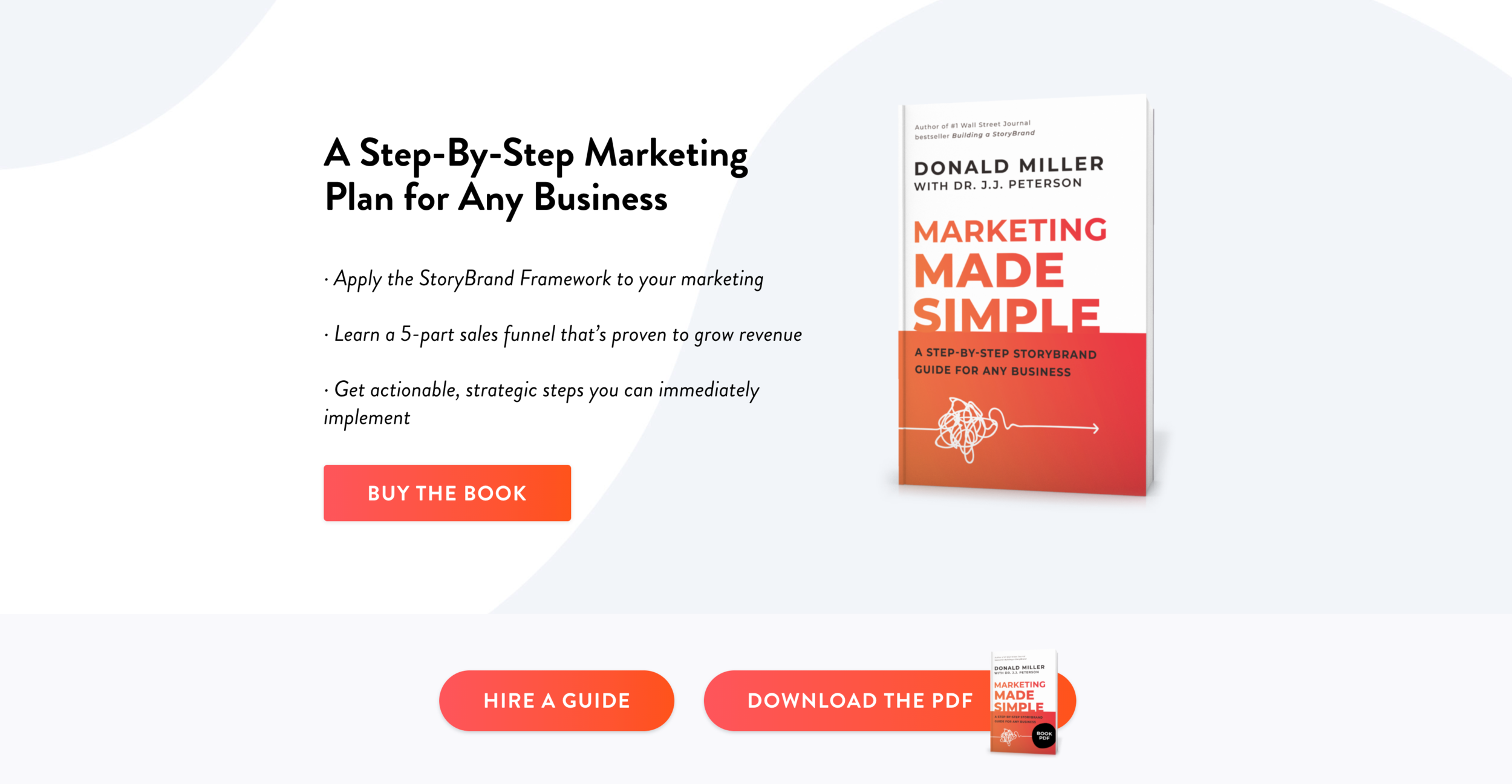Personal Branding for Instructional Designers
If you’re an instructional designer, video creator, or business leader, you need to develop your personal brand. In this post, I’ll share my top 10 tools for personal branding.
Your personal brand represents your unique personality - the authentic YOU. It’s so much more than social media and self-promotion.
Build your personal brand so you can get your message out to the world!
This post is NOT sponsored. Some links are affiliate links, which means if you purchase something, I’ll receive a small commission at no additional cost to you.
Top 10 Tools for Personal Branding
Marketing Made Simple (Book by Donald Miller)
TOOL # 1: The first tool is a book called Marketing Made Simple: https://amzn.to/3fXJO0G.
This book was written by New York Times best-selling author, Donald Miller, and helps you clarify your message so you can be heard above the noise. The book provides practical tips on how to design your website, sales funnel, and email marketing campaigns. This keeps your personal brand message clear, consistent, and engaging. (Get the audio version of Marketing Made Simple for FREE when you try Audible, my favorite source of online books: https://amzn.to/2PvHG5w).
Website Builder (Squarespace)
TOOL # 2: You’ll also need an easy way to build out your website or online portfolio. After reviewing several website builders, I recommend Squarespace for Tool Number 2. This award-winning website builder is easy to use and includes beautiful themes at no additional cost. The customer service is excellent and if you already have a website through another platform, they’ll help you move it over to Squarespace.
You can easily create a website, landing pages, and an online portfolio to showcase your work. This is a great way to promote your personal brand without the headaches. Squarespace offers a free trial so you can see if it’s a good fit for you. The subscription costs around $12 - $18 per month .
YouTube: Free Webclass (Sean Cannell)
TOOL # 3: So you’ve crafted your message and redesigned your website. But how do you improve your reach? These days, we live in a busy, noisy world. Emails, blogs, and ebooks often go unread. But there’s one medium that’s emerging above the rest - and that medium is video.
YouTube is the second largest search engine in the world after Google. And Google owns YouTube. You may have noticed lately that when you search for something on Google, YouTube videos often pop up at the top of that search. How can you utilize YouTube to enhance your personal brand?
My pick for Tool Number 3 is a free YouTube webclass by Sean Cannell, one of today’s leading YouTube experts. In this one hour class, Sean covers the 3 reasons YouTubers fail and how to avoid those mistakes. He also includes updated tactics for building your personal brand on YouTube. Check out his free webclass HERE.
Turning the Flywheel (Book by Jim Collins)
TOOL # 4 will appeal to those of you who are strategic thinkers. You may already be familiar with Jim Collins book Good to Great. But you may not have heard of the book he published in 2019, called Turning the Flywheel available here https://amzn.to/3sIUjIR
This short but fascinating book explains the hidden strategies used by companies like Amazon, Nike, and Intel to achieve their amazing success. It’s helpful to understand those strategies so you can apply them as you develop your personal brand. (Get the audio version of Turning the Flywheel for FREE when you try Audible: https://amzn.to/3wkEbj6).
Photos and Illustrations (Freepik)
TOOL # 5: Now let’s move from the world of strategy and into the world of practical tech tools. They say a picture is worth a thousand words and that was never more true than it is today. Using high quality photos and illustrations speaks volumes about your personal brand.
Tool Number 5 is Freepik, which allows you to download thousands of photos and illustrations for personal or commercial use. On the free plan, you have to include an attribution link. No attribution is needed with the premium plan which comes out to about 7 dollars per month.
Color Palette Generator (Coolors)
TOOL # 6: When creating your personal brand, you’ll want to pay attention to colors. There are a lot of color generators out there, but Coolors is my pick for Tool Number 6. This free app allows you to choose from trending pallets, or upload your own photo as a starting point. You simply lock in the colors you want to keep, then press the spacebar to generate color combinations.
Photo and Graphic Editor (BeFunky)
TOOL # 7: You’ll also need an easy way to edit your photos and graphics. My favorite app for this is Tool Number 7, BeFunky.com. There is a free version with basic features, but the paid version comes out to be only about $5 a month and gives you access to some pretty powerful tools. You can add special effects like watercolor, cross hatch, or pop art, and do cropping, touch ups, and remove backgrounds. It comes with a graphics editor and social media templates as well.
Screen Recorder with Full Screen Webcam (Snagit®)
TOOL # 8: Since video will be an important medium in the future, you might want to check out Snagit which is my pick for Tool Number 8. Snagit offers a free trial so you can see if it fits your needs. It’s relatively inexpensive for such a powerful product, because it’s not a subscription price. Once you buy the software, it’s yours to keep. With Snagit you can record your screen, including your webcam if you want, and turn that into a video. You can add annotations and record narration too. This allows you to communicate using your face and voice, instead of just plain text, which is an excellent way to enhance your personal brand.
NOTE: Snagit only allows for full screen webcam display. For Picture-in-Picture Webcam, try the free trial of Camtasia® Recorder and Video Editor instead.
Royalty-Free Music, Sound Effects, Video, Photos (Storyblocks)
TOOL # 9, Storyblocks has a huge library of royalty free music, video, sound effects and photos. They offer a monthly rate or you can get a big discount with their annual plan. What I really like about Storyblocks is even if you cancel your subscription, you still have the right to use any media you previously downloaded. Many other music sites don’t offer that feature, so if you need music or stock video to support your brand image, Storyblocks is definitely worth a look.
Online Course Sales Platform (Thinkific)
TOOL # 10: For some of you, your personal brand includes expertise you want to share with others. If that sounds like you, you may want to check out Thinkific, my choice for Tool Number 10. Thinkific is a cloud-based platform that allows you to create courses to sell online. After comparing several course creation platforms, I found Thinkific to be the easiest to use. It offers a lot of functionality for a relatively low price. You can upload videos, documents, quizzes, eLearning modules, and a variety of other media to your courses.
Thinkific offers a free 30 day trial so you can test drive it to see if it’s a good fit. I’ll include links to all of these resources in the show notes below.
Discover the Power of Interactive Video
Interactive video is a powerful emerging trend in learning, training, and development. To find out if interactive video is the right solution for your organization, schedule a free 30-minute discovery call with Kimberly.
What other tools would you add to this list? Share your perspective in the comments below!